Iamvery
The musings of a nerd
Mac OS X User Aliases
— Nov 18, 2013
While working on tmux pairing configuration, I came upon this feature I hadn’t seen yet in Mac OS X, user aliases. You can define a set of alternate login names for your account. This was particularly interesting to me for keeping my account name slightly anonymous for tmux pairing*.
You can add an alias for accounts by going to System Preferences > Accounts
and accessing the “Advanced Options…” context menu item by right-clicking
your account. I opted to add a tmux alias for my account so that pairs may
use this to remote to my machine.
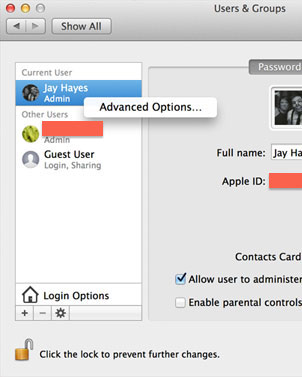
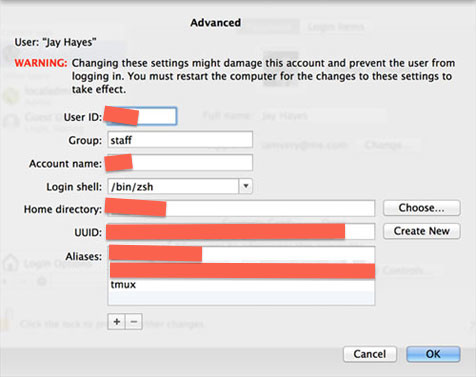
* I say “slightly” because while having someone remotely connected to your shell, there is a pretty good chance they’ll get a view of your account name. If this is a big concern of yours, you may want to consider doing your pairing in a virtual machine or somewhere in the cloud.